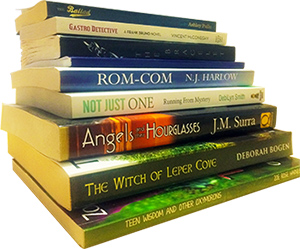
Holding your actual, physical book—the product of your blood, sweat, and tears—in your hands is incredibly satisfying! It’s physical proof of the immense amount of time and effort that went into producing your book—whether it was intended as a labor of love or the next worldwide best-seller. 🙂
Once upon a time, in the not-so-distant past, it would have cost thousands of dollars through a vanity press to produce physical copies of your book. These days, we’re luckier! With services like Amazon/KDP’s print publishing (formerly CreateSpace), Lulu, and LightningSource, we are able to have even just a single book printed… or as many as we want! And best of all, there is no need to store boxes upon boxes of books in the garage.
Print Formatting Steps
These are some of the steps and considerations I take when format books for print.
- Convert all apostrophes, single quotes, and double quotes to the appropriate HTML codes for curly quotes (“ ” ‘ ’), taking care to convert opening apostrophes as apostrophes and not as left single quotes (e.g. ‘Tis should appear as ’Tis and not as ‘Tis). (this step looks more obvious in a serif font than the sans-serif font that I’ve selected for this site!)
- Check for any instances of double-dashes (–) and convert them to em-dashes (—) for a better appearance.
- Convert ellipses (…) to the Chicago Manual of Style’s standard of spaced-out dots (. . .). This helps to truly convey the pause that they intend, as opposed to “smushing” them together in the hurried space of a single character. Of course, if you prefer otherwise, I’ll use the single character glyph, instead.
- Remove any paragraph-starting tab characters or multiple spaces, replacing with appropriate coded formatting for indents.
- Format chapter headings appropriately—this varies from book to book.
- Make new chapters start on new pages. You may choose whether you want chapters to start on a specific side or if you’d just like them to fall where they will.
- Create/format a table of contents, if desired (most fiction does not include a TOC in print books, most non-fiction does).
- Create front-matter pages (half-title, title page, copyright page, etc.).
- Add graphical flourishes between sections, if desired.
- Ensure, to the greatest extent possible, that facing pages are balanced, and orphans/widows (lonely lines at the top or bottom of a page) are minimized or eliminated.
- Use a professional font which allows for better ligatures, kerning, etc., than common fonts like Times New Roman. My favorite font is Adobe Garamond Pro.
- Go over the book, line-by-line, to ensure that it looks its best.
Print Formatting Rates
Rates for formatting novels or other simple books for print are about the same as my eBook formatting rates and I offer a discount when both services are scheduled at the same time. If your book has more complex formatting, I would be happy to take a look at it and provide you with a customized quote.
Rates for novel-type documents originally produced in MS Word
| # of words* | Rate, in USD | What you get: PDF File for Upload |
|---|---|---|
| up to 15,000 | $75 | ✔ |
| up to 50,000 | $150 | ✔ |
| up to 100,000 | $200 | ✔ |
| Over 100,000 | contact me | ✔ |
| * Number of words is based on Word’s built-in word-count feature | ||
